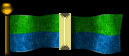Another option you could do is get a 2nd smaller SSD for the OS itself. 50gb SSD is plenty enough room. Just gotta empty out those Temp files every other week (Which you should do anyways).
The optimal setup would be this.
50GB SSD - OS
250GB SSD - Games/Frequently used Apps.
2TB HDD - All your other data.
This setup would actually save you a few bucks but you lose 2TB of space which isn't really a biggy since you don't use a ton of space to begin with.
Since the 4TB drive is $200 you can get a WL 2TB 64MB Cache 7200RPM SATA III (6.0Gb/s) for $50 and a Crucial Adrenaline (CT050M4SSC2BDA) 50GB SSD for $100.
If you do want more space you get a 3TB driver for 115 - 120 (WD30EZRX $116) for more space. But that would be 16 dollars more then your current Drive setup but you only lose 1TB of storage.
New Computer build - Thoughts?
Post here if you need help with your PC or this site.
- «DN»Lasky®
- Visitor

- Posts: 310
- Joined: Wed Aug 17, 2016 9:25 am
- Location: UK
- Contact:
These are very interesting points in favor of having the OS on a small HDD or a separate small SSD you've given here Chem, thank you for the extra perspective.
With that said, after giving this some thought, I think I'd rather keep the OS (in addition to applications) on the main SSD I ordered. I think the 250GB (187GB actually in order for it to work properly) total space will give me enough headroom to decide what to do with the extra space, if I ever decide to take advantage of it, while the large 4TB HDD would hold all of the data, media and games on my set-up.
I think I don't need a separate SSD for longer loading games right now, but if I do find myself in need for such a device, I would just buy another SSD just for this type of games sometime down the road.
I'll already have an additional 1TB HDD installed, where I can store backups for important files/data from the main HDD (and extra space for more games/media if I so choose). So all in all I think this current planned set-up will fit my storage handling requirements, and isn't too far off from your later recommendation of optimal set up (both in the separation of OS from other media and games in separate drives, and in versatility of the functions into different drives).
I did find your earlier recommendation to store the OS on an HDD quite puzzling though, seeing as I've yet to see anyone else online recommend that, and I did look over the internet on various tech websites to see what others said about this. The usual consensus everywhere I looked was to have the OS and quintessential applications stored in an SSD as the most beneficial for proper work of the entire system, mainly because an SSD is more durable to physical wear and tear, in addition to the overall speedier system reaction times performance and boot.
With that said, after giving this some thought, I think I'd rather keep the OS (in addition to applications) on the main SSD I ordered. I think the 250GB (187GB actually in order for it to work properly) total space will give me enough headroom to decide what to do with the extra space, if I ever decide to take advantage of it, while the large 4TB HDD would hold all of the data, media and games on my set-up.
I think I don't need a separate SSD for longer loading games right now, but if I do find myself in need for such a device, I would just buy another SSD just for this type of games sometime down the road.
I'll already have an additional 1TB HDD installed, where I can store backups for important files/data from the main HDD (and extra space for more games/media if I so choose). So all in all I think this current planned set-up will fit my storage handling requirements, and isn't too far off from your later recommendation of optimal set up (both in the separation of OS from other media and games in separate drives, and in versatility of the functions into different drives).
I did find your earlier recommendation to store the OS on an HDD quite puzzling though, seeing as I've yet to see anyone else online recommend that, and I did look over the internet on various tech websites to see what others said about this. The usual consensus everywhere I looked was to have the OS and quintessential applications stored in an SSD as the most beneficial for proper work of the entire system, mainly because an SSD is more durable to physical wear and tear, in addition to the overall speedier system reaction times performance and boot.
*TBD Signature here*








- «DN»Lasky®
- Visitor

- Posts: 310
- Joined: Wed Aug 17, 2016 9:25 am
- Location: UK
- Contact:
As an extra idea Milfeulle...
You could "mount" partitions in to empty folders on your SSD. For example, what I have done is 10GB for Windows updates in the C:\Windows\SoftwareDistribution\Download" folder, when updates are downloaded, they go on the partition on the hard drive rather than on the SSD saving both space and writes on it.
You could "mount" partitions in to empty folders on your SSD. For example, what I have done is 10GB for Windows updates in the C:\Windows\SoftwareDistribution\Download" folder, when updates are downloaded, they go on the partition on the hard drive rather than on the SSD saving both space and writes on it.
I am looking for official relations with [CC].
I would like to have Windows updates downloaded into the HDD rather than the SSD, and installed to the OS (in the SSD) from there, but would I need to play with partitions like you said in order for this to happen? Or could I just choose the HDD as the path for the downloads in OS settings for easier handling?
*TBD Signature here*








- «DN»Lasky®
- Visitor

- Posts: 310
- Joined: Wed Aug 17, 2016 9:25 am
- Location: UK
- Contact:
- «DN»Lasky®
- Visitor

- Posts: 310
- Joined: Wed Aug 17, 2016 9:25 am
- Location: UK
- Contact:
It says here how to change the download location of Windows updates to a different drive: https://superuser.com/questions/870103/ ... d-location
I guess it is possible then.
I guess it is possible then.
*TBD Signature here*








- «DN»Lasky®
- Visitor

- Posts: 310
- Joined: Wed Aug 17, 2016 9:25 am
- Location: UK
- Contact:
Theres a few downsides to having the OS on an SSD that to me outweighs the benefits of storing an OS aon an SSD which is why i recommended having it on the HDD originally but you seem to have your mind made up on this. Although i never explained why its better to have it on your HDD so here is why.
The first reason is having your operating system on the same drive as your games slows both processes down, im sure you know this by now. But...Windows 10 likes to do stuff when your working (or gaming) even though you can tell it not too it doesn't listen most of the time. So i personally like to keep my most used applications on a separate drive all together even if its not a SSD just for this reason.
Secondly, the more a drive is used the closer it gets to failing, splitting the usage up extends the lifetime of the drives drastically. Having data that is heavily used on one drive strains the drive more then if you had the data on 2 drives and the operating system is the most used data on a typical machine. One hard drive won't even last half as long as 2 separate drives due to compounding damage to the drives.
Thirdly, the main reason is much more important to keep in mind. SSD's store data through electrical switches much like how a HDD stores 1's and 0's on a physical metal plate disk through magnetizing the plate sectors or demagnetizing them. if the system registers an electrical charge its a 1, if it doesn't then it's a 0. The big difference though is a HDD doesn't need electrical power to keep that information stored and losing power has no effect on the information. A SSD however is prone to data corruption caused by losing power and can lose ALL data if it goes without power for 7 days and corruption starts after 4 days because it requires a steady flow of electricity to maintain the switch charge. Without electrical flow the electricity begins to disperse. The hotter the drive the faster data is lost so be sure room temp isn't too high.
The last reason is parasitic capacitance. Its the process in which an electrical current passes from one data cell to another thus altering both cells to a 1 when they were possibly originally a 1 and a 0. This also causes corruption and once a cell starts doing this it can't be undone. Any data stored on these cells will be corrupted in the future. Metal has a funny effect where it actually grows little tentacle arms outwards over time creating little metal webs that extend to other electrical paths from the original structure. This causes cell blocks to eventually come in contact with one another or possibly electrical paths and has caused even satellites to crash due to it crossing to another electrical path and short circuiting the system lol. Although this specific effect takes a year or two to start causing noticeable damage, with bad luck it could fry your drive in under a year if an important circuit comes in contact with an electrical pathway. The hotter a system is the faster the process progresses. So do not store your hard drives on each other. If your case has multiple slots keep them away from each other and other hot parts (basically just your video card an PSU).
The first reason is having your operating system on the same drive as your games slows both processes down, im sure you know this by now. But...Windows 10 likes to do stuff when your working (or gaming) even though you can tell it not too it doesn't listen most of the time. So i personally like to keep my most used applications on a separate drive all together even if its not a SSD just for this reason.
Secondly, the more a drive is used the closer it gets to failing, splitting the usage up extends the lifetime of the drives drastically. Having data that is heavily used on one drive strains the drive more then if you had the data on 2 drives and the operating system is the most used data on a typical machine. One hard drive won't even last half as long as 2 separate drives due to compounding damage to the drives.
Thirdly, the main reason is much more important to keep in mind. SSD's store data through electrical switches much like how a HDD stores 1's and 0's on a physical metal plate disk through magnetizing the plate sectors or demagnetizing them. if the system registers an electrical charge its a 1, if it doesn't then it's a 0. The big difference though is a HDD doesn't need electrical power to keep that information stored and losing power has no effect on the information. A SSD however is prone to data corruption caused by losing power and can lose ALL data if it goes without power for 7 days and corruption starts after 4 days because it requires a steady flow of electricity to maintain the switch charge. Without electrical flow the electricity begins to disperse. The hotter the drive the faster data is lost so be sure room temp isn't too high.
The last reason is parasitic capacitance. Its the process in which an electrical current passes from one data cell to another thus altering both cells to a 1 when they were possibly originally a 1 and a 0. This also causes corruption and once a cell starts doing this it can't be undone. Any data stored on these cells will be corrupted in the future. Metal has a funny effect where it actually grows little tentacle arms outwards over time creating little metal webs that extend to other electrical paths from the original structure. This causes cell blocks to eventually come in contact with one another or possibly electrical paths and has caused even satellites to crash due to it crossing to another electrical path and short circuiting the system lol. Although this specific effect takes a year or two to start causing noticeable damage, with bad luck it could fry your drive in under a year if an important circuit comes in contact with an electrical pathway. The hotter a system is the faster the process progresses. So do not store your hard drives on each other. If your case has multiple slots keep them away from each other and other hot parts (basically just your video card an PSU).

Some very interesting insights, thank you Chem.
I do have to note that I'm not sure the timing here for several days is actually realistic though and is a misconception as you can see from this link here: Link
From what I read online, consumer grade SSD's should be able to keep data intact when kept continuously turned off for weeks, often even months at a time, assuming normal room temperatures and stress levels.
From personal experience I can say that my brother's SSD with the OS on it didn't stop functioning normally after we came back from a week long vacation abroad when the PC was turned off, and all of his data there seems to have been left intact.
So for these reasons I doubt that next time I go on vacation and I come to turn back on my future PC after it was turned off for about a week, that my OS SSD drive would have any problems loading per normal due to this reason.
Thank you for the heads up about parasitic capacitance, I'll try to keep the drives spaced from each other as much as possible inside the case.
I also don't intend to overuse my OS SSD drive for too often data writing tasks, so from what I read about my expected usage levels, it should be able to last for over 10 years easily.
Any article, technical forum thread or general knowhow website I read over the past couple of months on this topic, some 98% of people have voted for keeping an OS on an SSD (a modern one) not just for better performance purposes, but also for longevity sake. The better SSD's out there (like the one I bought) are expected to last just as long as the life time of a better HDD with similar data storage capacities (assuming prudent usage and no especially bad apples picked from the luck of the draw production defects).
So all in all I do appreciate your concern here Chem and do find your suggestions helpful in keeping my future drive in check for better longevity, however it is increasingly difficult to consider an HDD for an OS drive for a new computer system at this point in time after all that I have read on the topic thus far and my usage intentions and needs.
tl;dr a consumer grade SSD for a main System drive is expected to last pretty much as long as a similar grade HDD under normal and careful usage, while being faster in terms of performance, this is according to all available tech recommendations on the open web.
I do have to note that I'm not sure the timing here for several days is actually realistic though and is a misconception as you can see from this link here: Link
From what I read online, consumer grade SSD's should be able to keep data intact when kept continuously turned off for weeks, often even months at a time, assuming normal room temperatures and stress levels.
From personal experience I can say that my brother's SSD with the OS on it didn't stop functioning normally after we came back from a week long vacation abroad when the PC was turned off, and all of his data there seems to have been left intact.
So for these reasons I doubt that next time I go on vacation and I come to turn back on my future PC after it was turned off for about a week, that my OS SSD drive would have any problems loading per normal due to this reason.
Thank you for the heads up about parasitic capacitance, I'll try to keep the drives spaced from each other as much as possible inside the case.
I also don't intend to overuse my OS SSD drive for too often data writing tasks, so from what I read about my expected usage levels, it should be able to last for over 10 years easily.
Any article, technical forum thread or general knowhow website I read over the past couple of months on this topic, some 98% of people have voted for keeping an OS on an SSD (a modern one) not just for better performance purposes, but also for longevity sake. The better SSD's out there (like the one I bought) are expected to last just as long as the life time of a better HDD with similar data storage capacities (assuming prudent usage and no especially bad apples picked from the luck of the draw production defects).
So all in all I do appreciate your concern here Chem and do find your suggestions helpful in keeping my future drive in check for better longevity, however it is increasingly difficult to consider an HDD for an OS drive for a new computer system at this point in time after all that I have read on the topic thus far and my usage intentions and needs.
tl;dr a consumer grade SSD for a main System drive is expected to last pretty much as long as a similar grade HDD under normal and careful usage, while being faster in terms of performance, this is according to all available tech recommendations on the open web.
*TBD Signature here*








- «DN»Lasky®
- Visitor

- Posts: 310
- Joined: Wed Aug 17, 2016 9:25 am
- Location: UK
- Contact:
Well that analogy is interesting Chem.
For the record, my gaming laptop (the one I am on writing this post on) has 4SSD's in it. I was in the U.S.A for 3 weeks (from April 22nd through to May 15th) a period of 23 days (although only 21 in the US) and when I returned, there was nothing wrong with my laptop, aside from having a little dust on its lid through sitting here for so long doing nothing.
While, I have a pure SSD based system, I plan to get a pair of matching SSD's so I can create a redundancy.
Milfeulle, it may be worth trying my method, we all know that Windows updates are stored on the drive containing Windows in the folder C:\Windows\SoftwareDistribution\Download. You can mount a volume from another drive say a hard drive in to that folder when it is empty (must be empty or it wont work) and the updates will be stored on that volume instead. I will try to create a post for you to explain fully how to do it. I hope you choose to use it as I am myself to make my SSD last longer. Also, you will not need more than a 10GB volume for this.
For the record, my gaming laptop (the one I am on writing this post on) has 4SSD's in it. I was in the U.S.A for 3 weeks (from April 22nd through to May 15th) a period of 23 days (although only 21 in the US) and when I returned, there was nothing wrong with my laptop, aside from having a little dust on its lid through sitting here for so long doing nothing.
While, I have a pure SSD based system, I plan to get a pair of matching SSD's so I can create a redundancy.
Milfeulle, it may be worth trying my method, we all know that Windows updates are stored on the drive containing Windows in the folder C:\Windows\SoftwareDistribution\Download. You can mount a volume from another drive say a hard drive in to that folder when it is empty (must be empty or it wont work) and the updates will be stored on that volume instead. I will try to create a post for you to explain fully how to do it. I hope you choose to use it as I am myself to make my SSD last longer. Also, you will not need more than a 10GB volume for this.
I am looking for official relations with [CC].
Sounds like something I could potentially try Lasky. However I'm not keen on creating a separate Volume on a drive for this purpose, depending on how many volumes my new system will come with (if there's too many I won't find it convenient). With that said, if you could explain in detail or point me to a thorough guide on how to do it, it would surely help.
*TBD Signature here*








- «DN»Lasky®
- Visitor

- Posts: 310
- Joined: Wed Aug 17, 2016 9:25 am
- Location: UK
- Contact:
I agree with Chem, sort of, he's right that keeping your OS separate from your data is a good idea. But rather then put your OS on a HDD and a couple games + the OS on the SSD. I' suggest throwing your OS on the SSD, assuming you're not getting a bigger one, and then get a 1TB SSHD, my current setup is my OS and PUBG on SSD and everything else on the SSHD.
While an SSHD won't be quite as fast as an SSD it will be leagues faster then HDD for your most used programs as it has flash storage that stores data from frequently used programs so they'll gradually begin to load quicker.
Also the i5-3570 is actually more powerful then the i7-5650U.
While an SSHD won't be quite as fast as an SSD it will be leagues faster then HDD for your most used programs as it has flash storage that stores data from frequently used programs so they'll gradually begin to load quicker.
Also the i5-3570 is actually more powerful then the i7-5650U.
Currently Playing: Apex Legends, Total Warhammer III, and DDO
Positions Held: ACO of STO, ACO & AXO of Gmod, and ARO




Nightmare hasibe Pipistrello.
Positions Held: ACO of STO, ACO & AXO of Gmod, and ARO




Nightmare hasibe Pipistrello.
Yep! I got it all set about a month ago. So far it works like a charm, even though the HDD is a bit noisy 100% of the time when it is idle even (apparently the new generation of WD HDD's have a function to wipe up the needle continuously every several seconds as long as the computer stays on).
*TBD Signature here*