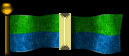I usually have used 10% of CPU. When i turn on Google Chrome, I have 100% CPU used!
I can see 9 processes openned. They are all named chrome.exe*32 and they takes from 40MB to 6MB
CPU or Google Chrome problem
Post here if you need help with your PC or this site.
Dont know if you've read this already mate:
https://uk.answers.yahoo.com/question/i ... 508AAGuCWq
Reason for multiple Chrome.exe processes being listed in the Task Manager is that each Chrome tab, extension and plugin in use is treated as it's own individual process for security reasons.
Suggestion: In your "Customize and control Google Chrome" menu click on "View Background pages". The task manager for google Chrome will come up. Select the task that you are not consciously using and is taking too much memory and click on End Process.
I had a look at my chrome processes and its very similar to what you have mentioned. If you look at it another way 204134kb is 0.2GB..but it has not crashed till date.
P.S. You never knife-killed me. (:
https://uk.answers.yahoo.com/question/i ... 508AAGuCWq
Reason for multiple Chrome.exe processes being listed in the Task Manager is that each Chrome tab, extension and plugin in use is treated as it's own individual process for security reasons.
Suggestion: In your "Customize and control Google Chrome" menu click on "View Background pages". The task manager for google Chrome will come up. Select the task that you are not consciously using and is taking too much memory and click on End Process.
I had a look at my chrome processes and its very similar to what you have mentioned. If you look at it another way 204134kb is 0.2GB..but it has not crashed till date.
P.S. You never knife-killed me. (:
Post Reply
3 posts
• Page 1 of 1