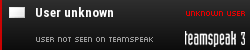I logged onto my computer today and none of the browsers are working. They work in safe mode and when i just turn the computer on but everythung past that doesn't work. I have run my norton security scan and power eraser in safe mode and it did absolotely nothing to fix it.
ONLY the browsers are effected.
Any help is welcome
Browser issue
Post here if you need help with your PC or this site.
Browser issue
[center]





Most recent anime finished: Love, Chunibyo & Other Delusions!
Positions held: TO, AXO, ACO Halo, Intel Detective,
Data Analyst, Corps Police, Game Night Host
[/center]





Most recent anime finished: Love, Chunibyo & Other Delusions!
Positions held: TO, AXO, ACO Halo, Intel Detective,
Data Analyst, Corps Police, Game Night Host
[/center]
https://support.mozilla.org/en-US/kb/fi ... d-websites
If this didn't work, try Google :p
I'm sure that you can find your answer on Google
If this didn't work, try Google :p
I'm sure that you can find your answer on Google
[center]
" The back of the club, sippin Moet, is where you'll find me " - The Notorious B.I.G
 [/center]
[/center]

" The back of the club, sippin Moet, is where you'll find me " - The Notorious B.I.G
 [/center]
[/center]Triple posting because i have more development (i think)
So i used milfuelles idea of malewarebytes anti maleware and it came up with norhing.
Internet Explorer thinks its a firewall problem
I reset the firewall last night
All applications that need to go through the firewall ask for permission to go through except the browsers.
Hopefully this can be solved because booting windows 8 in safe mode all the time is not something i want to do.
So i used milfuelles idea of malewarebytes anti maleware and it came up with norhing.
Internet Explorer thinks its a firewall problem
I reset the firewall last night
All applications that need to go through the firewall ask for permission to go through except the browsers.
Hopefully this can be solved because booting windows 8 in safe mode all the time is not something i want to do.
[center]





Most recent anime finished: Love, Chunibyo & Other Delusions!
Positions held: TO, AXO, ACO Halo, Intel Detective,
Data Analyst, Corps Police, Game Night Host
[/center]





Most recent anime finished: Love, Chunibyo & Other Delusions!
Positions held: TO, AXO, ACO Halo, Intel Detective,
Data Analyst, Corps Police, Game Night Host
[/center]
I was contacted on Xfire about this but I cannot give much advice in regards to this situation.
Simply put, a lot of things going wrong at once starts to indicate a fundamental and severe problem. The more severe a problem you encounter, the less likely somebody remotely can repair it.
Antivirus programs can and have caused internet disruptions. Avast has personally caused this sort of problem for me (all browsers were unable to browse to any websites, all settings were ok). Windows 8 and 8.1 are tricky operating systems for programs to support. Be sure to update your antivirus program. Try to shut it down and see if that works. If you really want to aggressively troubleshoot then (after being ABSOLUTELY SURE that this will not affect your purchased antivirus solution!) you may uninstall the antivirus program to see if the problem vanishes and then you can reinstall the program if the problem did not go away. Be careful here.
(A firewall program could do this as well. Also try checking that, updating that, shutting that down, uninstalling that and reinstalling that, whatever.)
Note that an update from Windows 8 to Windows 8.1 can really mess up programs that are installed. A reinstall (or an uninstall then reinstall) can fix that. If this problem happened immediately after a Windows 8.1 update then certainly investigate this option.
A virus could cause this sort of problem. From what you said, you have not detected a virus to date. This doesn't mean that a virus is not existing on your system but is avoiding your antivirus detection efforts.
A virus could have been removed but messed up your system settings royally. Check your settings (hosts file, proxy settings, firewall settings, whatever) to see if anything notable is out of order.
If you are literally done with trying to fix this (it can't be fixed!), you can reinstall Windows easily in Windows 8 (scary). Back up everything you want to keep BEFORE doing this step. Go to Charms > Settings > Change PC Settings > Update and Recovery > Recovery. A Refresh will be sort of an in place reinstall (you might have to reinstall your programs, you might have to reinstal the Windows 8.1 update). A Remove everything will be a complete format sort of install (you WILL lose your information). After this point, everything will work. If it doesn't then you can let us know but you will be very far past the point of anybody from the internet being able to assist you.
Don't rush into anything. Research your options and make wise decisions.
Simply put, a lot of things going wrong at once starts to indicate a fundamental and severe problem. The more severe a problem you encounter, the less likely somebody remotely can repair it.
Antivirus programs can and have caused internet disruptions. Avast has personally caused this sort of problem for me (all browsers were unable to browse to any websites, all settings were ok). Windows 8 and 8.1 are tricky operating systems for programs to support. Be sure to update your antivirus program. Try to shut it down and see if that works. If you really want to aggressively troubleshoot then (after being ABSOLUTELY SURE that this will not affect your purchased antivirus solution!) you may uninstall the antivirus program to see if the problem vanishes and then you can reinstall the program if the problem did not go away. Be careful here.
(A firewall program could do this as well. Also try checking that, updating that, shutting that down, uninstalling that and reinstalling that, whatever.)
Note that an update from Windows 8 to Windows 8.1 can really mess up programs that are installed. A reinstall (or an uninstall then reinstall) can fix that. If this problem happened immediately after a Windows 8.1 update then certainly investigate this option.
A virus could cause this sort of problem. From what you said, you have not detected a virus to date. This doesn't mean that a virus is not existing on your system but is avoiding your antivirus detection efforts.
A virus could have been removed but messed up your system settings royally. Check your settings (hosts file, proxy settings, firewall settings, whatever) to see if anything notable is out of order.
If you are literally done with trying to fix this (it can't be fixed!), you can reinstall Windows easily in Windows 8 (scary). Back up everything you want to keep BEFORE doing this step. Go to Charms > Settings > Change PC Settings > Update and Recovery > Recovery. A Refresh will be sort of an in place reinstall (you might have to reinstall your programs, you might have to reinstal the Windows 8.1 update). A Remove everything will be a complete format sort of install (you WILL lose your information). After this point, everything will work. If it doesn't then you can let us know but you will be very far past the point of anybody from the internet being able to assist you.
Don't rush into anything. Research your options and make wise decisions.
Post Reply
8 posts
• Page 1 of 1