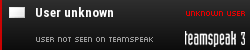So I frequently blow fuses in my room. The last time it happened my desktop stated, and keeps BSODing on startup, and I cant run any version of safemode.
So I unplugged all my peripherals but my keyboard and took out my graphics card and tried that. Nope.
Then I tried to reset the CMOS, and I removed the MOBO battery and did the jumper cap reset. No luck.
Then I ran an HDD diagnostic, and it came up okay, though it was only a quick one, but I recall it actually saying somethings iffy with the HD when te hard drive goes bad. So, I continued on to try each of my ram sticks individually to see if one of them got toasted. No success, I've been trying to run a REAL RAM Diagnostic but I'm having issues getting my flashdrive to boot it in the DOS. Will post an update pending that but I'm running out of ideas and know some o you guys on here and pretty god at this sorta stuff.
I'm running windows 7, I have an ASUS p8z77vLK mobo, and have 4(2) GB Sticks of RAM. Can post any other info as needed.
Let me know if you've got any ideas! Because my google searches are getting repetitive.
Thanks! And any help, suggestions is greatly appreciated!
BSOD After Surge
Post here if you need help with your PC or this site.
BSOD After Surge
[center]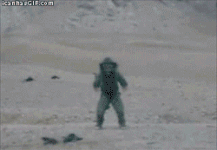
^^ How to properly end a clutch site retake with .... no time to defuse. ^^






A.K.A Sam (Halo, Circa 2007), "TheGreat" YNot124 (CSS Circa 2008), Vicieux (CSGO Circa 2012)
[/center]
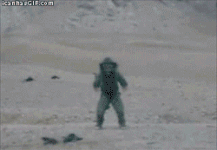
^^ How to properly end a clutch site retake with .... no time to defuse. ^^






A.K.A Sam (Halo, Circa 2007), "TheGreat" YNot124 (CSS Circa 2008), Vicieux (CSGO Circa 2012)
[/center]
Soo... I wiped it and reinstalled windows. Seems to be working okay.
Might invest in a battery backup. LOL.
So it must have been HDD related, correct? Any insight is still appriciated, I like learning lol.
Might invest in a battery backup. LOL.
So it must have been HDD related, correct? Any insight is still appriciated, I like learning lol.
[center]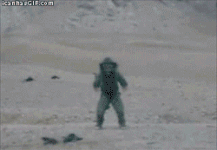
^^ How to properly end a clutch site retake with .... no time to defuse. ^^






A.K.A Sam (Halo, Circa 2007), "TheGreat" YNot124 (CSS Circa 2008), Vicieux (CSGO Circa 2012)
[/center]
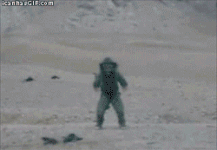
^^ How to properly end a clutch site retake with .... no time to defuse. ^^






A.K.A Sam (Halo, Circa 2007), "TheGreat" YNot124 (CSS Circa 2008), Vicieux (CSGO Circa 2012)
[/center]
You are "trying to run a REAL RAM Diagnostic". REAL RAM? Eh?
Throw Memtest86+ on and test your memory that way.
http://www.memtest.org/
Throw Memtest86+ on and test your memory that way.
http://www.memtest.org/
I ended up using that, and it turns out my... REAL RAM... is a-okay after 2 passes. 
It appears to be functioning okay now, OS wise, I have all my old files in a windows.old and a fresh loaded 7. Weird.. but seemingly functional. I expected all of it to be gone lol. However, in the process I can't seem to get my GPU to work.. yikes. Hope I didn't break it doing something stupid.
I can't seem to get my display to come on when the card is installed. It loads up fine without it, but when its plugged in no matter where I try to source my monitor I can't get a display. I tried putting it in a different PCI-E spot aswell to no avail, and apparently I can't install the drivers for it unless the hardware is installed... and I can't do that because I cant see anythign when the hardware is installed.
Thats a pickle... Or perhaps just a REAL GPU problem lol.
It appears to be functioning okay now, OS wise, I have all my old files in a windows.old and a fresh loaded 7. Weird.. but seemingly functional. I expected all of it to be gone lol. However, in the process I can't seem to get my GPU to work.. yikes. Hope I didn't break it doing something stupid.
I can't seem to get my display to come on when the card is installed. It loads up fine without it, but when its plugged in no matter where I try to source my monitor I can't get a display. I tried putting it in a different PCI-E spot aswell to no avail, and apparently I can't install the drivers for it unless the hardware is installed... and I can't do that because I cant see anythign when the hardware is installed.
Thats a pickle... Or perhaps just a REAL GPU problem lol.
[center]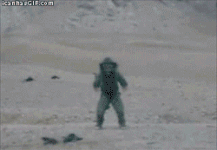
^^ How to properly end a clutch site retake with .... no time to defuse. ^^






A.K.A Sam (Halo, Circa 2007), "TheGreat" YNot124 (CSS Circa 2008), Vicieux (CSGO Circa 2012)
[/center]
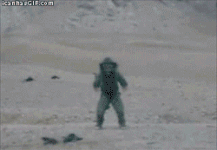
^^ How to properly end a clutch site retake with .... no time to defuse. ^^






A.K.A Sam (Halo, Circa 2007), "TheGreat" YNot124 (CSS Circa 2008), Vicieux (CSGO Circa 2012)
[/center]
Post Reply
4 posts
• Page 1 of 1