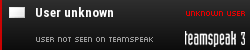So after some patch last month I've been having serious RAM & Disk problems. The load increases slowly to like 86% after having the PC open for some hours, no matter am I playing or just having it open idle.
Wondering if this is just me (according to the internet I'm not) and if we have any solutions which could work. I've already tried some but so far they haven't been successful.
Windows 8.1 RAM & Disk problems
Post here if you need help with your PC or this site.
- BlurredEyes
- Visitor

- Posts: 3012
- Joined: Sun Mar 04, 2012 11:26 pm
Windows 8.1 RAM & Disk problems
[center]





I'm gonna shoot my shelf ~Snolly
Because drunk people will once rule the world... ~Pacman
Ex Intel Detective, Corps Police, BF3 Div. TO, LoL XO, LoL CO, ACoDC, Diplomat and Consultant[/center]





I'm gonna shoot my shelf ~Snolly
Because drunk people will once rule the world... ~Pacman
Ex Intel Detective, Corps Police, BF3 Div. TO, LoL XO, LoL CO, ACoDC, Diplomat and Consultant[/center]
RAM and disk are separate things (and thus the "load" would mean highly different things too). Since disk "load" wildly varies during use and memory "load" does not, I will assume this is a memory concern.
Before proceeding, you said you want a solution where the load is reduced. Why? If there is no specific reason why (other than having a lower number) then you could very well cause more problems by accomplishing that goal (if nothing is wrong then changing something will likely mean you breaking something). So before proceeding, it is wise to know why you want to do this and be sure that this "load" is the real cause of your problem.
Anyway, Windows since XP has used Superfetch, meaning that Windows dumps things into memory that it thinks you might use in the future. This means that Windows runs faster without much of a drawback (if it needs more memory then it starts throwing stuff out of memory to accommodate you). However, if you prefer not to have that or if you need a ton of free memory at all times then there is a way to disable Superfetch.
(I don't recommend you do this though.)
http://www.maketecheasier.com/prevent-w ... ch-memory/
(The instructions should be the same for Windows 8.)
Standing memory load on my work computer is around 52%. I will need to see what is the general load on my home computer later. Note that I am using 64 bit Google Chrome so the browser takes up less memory than you would expect.
That being said, I don't really run into memory low situations here (unless I am really hammering on this computer). At home, I only ran into a memory out condition once in the past (with Borderlands) which I fixed by getting more memory (it was a 3 Gb system at the time).
Before proceeding, you said you want a solution where the load is reduced. Why? If there is no specific reason why (other than having a lower number) then you could very well cause more problems by accomplishing that goal (if nothing is wrong then changing something will likely mean you breaking something). So before proceeding, it is wise to know why you want to do this and be sure that this "load" is the real cause of your problem.
Anyway, Windows since XP has used Superfetch, meaning that Windows dumps things into memory that it thinks you might use in the future. This means that Windows runs faster without much of a drawback (if it needs more memory then it starts throwing stuff out of memory to accommodate you). However, if you prefer not to have that or if you need a ton of free memory at all times then there is a way to disable Superfetch.
(I don't recommend you do this though.)
http://www.maketecheasier.com/prevent-w ... ch-memory/
(The instructions should be the same for Windows 8.)
Standing memory load on my work computer is around 52%. I will need to see what is the general load on my home computer later. Note that I am using 64 bit Google Chrome so the browser takes up less memory than you would expect.
That being said, I don't really run into memory low situations here (unless I am really hammering on this computer). At home, I only ran into a memory out condition once in the past (with Borderlands) which I fixed by getting more memory (it was a 3 Gb system at the time).
Re-install everything 
[center] ( ͡° ͜ʖ ͡°)
(╯°□°)╯︵ ┻━┻
Battlefield 3 division - Never forget
[CC]Ovalusc: snolly you're a genious
~ I gotta stop going to the sewers for a bath.~ Dartscale

Former: Intelligence Detective, Corps Police x3, Assistant Chief of Intel, Diplomat x2, BF3 TO




 [/center]
[/center]
(╯°□°)╯︵ ┻━┻
Battlefield 3 division - Never forget
[CC]Ovalusc: snolly you're a genious
~ I gotta stop going to the sewers for a bath.~ Dartscale

Former: Intelligence Detective, Corps Police x3, Assistant Chief of Intel, Diplomat x2, BF3 TO




 [/center]
[/center]- BlurredEyes
- Visitor

- Posts: 3012
- Joined: Sun Mar 04, 2012 11:26 pm
The thing is that this only started occurring like a month ago. Before that everything was completely fine and I could leave my PC open for a couple of days without any problems. Some say that this might be a memory leak issue with AMD graphics and W8, some say it's Nvidia aswell. Something it has been linked to is playing on full screen but having problems with even my Youtube after half a day, I highly doubt that.
I've already disabled superfetch and it did fix the problem. For 3 days.
I've honestly lost hope with this as I'm unbale to play or Photoshop anything after using the computer even slightly. I might have to go for the ultimate solution, going back to factory settings. Christ I really don't want to do that, having the drive full of Styeam games which would take a week to download again with my internet...
I've already disabled superfetch and it did fix the problem. For 3 days.
I've honestly lost hope with this as I'm unbale to play or Photoshop anything after using the computer even slightly. I might have to go for the ultimate solution, going back to factory settings. Christ I really don't want to do that, having the drive full of Styeam games which would take a week to download again with my internet...
[center]





I'm gonna shoot my shelf ~Snolly
Because drunk people will once rule the world... ~Pacman
Ex Intel Detective, Corps Police, BF3 Div. TO, LoL XO, LoL CO, ACoDC, Diplomat and Consultant[/center]





I'm gonna shoot my shelf ~Snolly
Because drunk people will once rule the world... ~Pacman
Ex Intel Detective, Corps Police, BF3 Div. TO, LoL XO, LoL CO, ACoDC, Diplomat and Consultant[/center]
- BlurredEyes
- Visitor

- Posts: 3012
- Joined: Sun Mar 04, 2012 11:26 pm
Double post but oh well;
Another thing I've heard that W8 wouldn't really work well with any 3rd party Antivirus. I run Norton, previously Avast. Do you happen to have the Windows Defender running?
Another thing I've heard that W8 wouldn't really work well with any 3rd party Antivirus. I run Norton, previously Avast. Do you happen to have the Windows Defender running?
[center]





I'm gonna shoot my shelf ~Snolly
Because drunk people will once rule the world... ~Pacman
Ex Intel Detective, Corps Police, BF3 Div. TO, LoL XO, LoL CO, ACoDC, Diplomat and Consultant[/center]





I'm gonna shoot my shelf ~Snolly
Because drunk people will once rule the world... ~Pacman
Ex Intel Detective, Corps Police, BF3 Div. TO, LoL XO, LoL CO, ACoDC, Diplomat and Consultant[/center]
You have a time frame (a month ago). System restore back to when things weren't bad and go from there. It won't always fix the problem but usually it does fix things.
So you say memory is the problem? Run an elevated (admin) command prompt window, run tasklist, and share the results with us (in code tags), something like the following...
We can see what is being a memory hog that way.
Also tell us how much memory you have an if you are running a 64 bit system or not.
You state that Windows 8 doesn't work well with 3rd party antivirus programs. That's false. Windows 8 is fine if you install your own antivirus or use Windows Defender.
You run Norton antivirus and think that is a problem. That is... an interesting though. It could be the problem. The way to determine that is to uninstall the antivirus program for a while and see if your symptoms go away. I say uninstall because Avast gave me nightmares of problems on various systems (Windows 7, Windows in relation to internet connectivity right when I decided to give that whole thing the boot. Antivirus programs can absolutely wreck your computer if they are misbehaving.
in relation to internet connectivity right when I decided to give that whole thing the boot. Antivirus programs can absolutely wreck your computer if they are misbehaving.
Note that Norton is one of the antivirus programs that you usually cannot uninstall successfully. You need to run a separate removal tool to completely remove it. This page will explain more, if you want to try to remove your antivirus and determine if that fixes the problem.
https://support.norton.com/sp/en/us/hom ... file_en_us
So you say memory is the problem? Run an elevated (admin) command prompt window, run tasklist, and share the results with us (in code tags), something like the following...
Code: Select all
[code]C:\WINDOWS\system32>tasklist
Image Name PID Session Name Session# Mem Usage
========================= ======== ================ =========== ============
System Idle Process 0 Services 0 4 K
System 4 Services 0 5,292 K
smss.exe 336 Services 0 524 K
csrss.exe 552 Services 0 3,492 K
wininit.exe 616 Services 0 2,316 K
....
[/code]Also tell us how much memory you have an if you are running a 64 bit system or not.
You are hearing a lot of things and those things can make you more confused.Molly wrote:Double post but oh well;
Another thing I've heard that W8 wouldn't really work well with any 3rd party Antivirus. I run Norton, previously Avast. Do you happen to have the Windows Defender running?
You state that Windows 8 doesn't work well with 3rd party antivirus programs. That's false. Windows 8 is fine if you install your own antivirus or use Windows Defender.
You run Norton antivirus and think that is a problem. That is... an interesting though. It could be the problem. The way to determine that is to uninstall the antivirus program for a while and see if your symptoms go away. I say uninstall because Avast gave me nightmares of problems on various systems (Windows 7, Windows
Note that Norton is one of the antivirus programs that you usually cannot uninstall successfully. You need to run a separate removal tool to completely remove it. This page will explain more, if you want to try to remove your antivirus and determine if that fixes the problem.
https://support.norton.com/sp/en/us/hom ... file_en_us
- BlurredEyes
- Visitor

- Posts: 3012
- Joined: Sun Mar 04, 2012 11:26 pm
Code: Select all
Microsoft Windows [Version 6.3.9600]
(c) 2013 Microsoft Corporation. Kaikki oikeudet pidätetään.
C:\WINDOWS\system32>tasklist
Image Name PID Session Name Session# Mem Usage
========================= ======== ================ =========== ============
System Idle Process 0 Services 0 4 K
System 4 Services 0 2 796 K
smss.exe 324 Services 0 324 K
csrss.exe 460 Services 0 2 700 K
wininit.exe 568 Services 0 720 K
services.exe 668 Services 0 4 436 K
lsass.exe 676 Services 0 7 644 K
svchost.exe 748 Services 0 8 668 K
svchost.exe 776 Services 0 5 268 K
atiesrxx.exe 904 Services 0 552 K
svchost.exe 948 Services 0 22 848 K
svchost.exe 976 Services 0 8 792 K
svchost.exe 992 Services 0 35 816 K
svchost.exe 1020 Services 0 12 080 K
svchost.exe 656 Services 0 9 908 K
spoolsv.exe 1248 Services 0 2 940 K
svchost.exe 1272 Services 0 16 324 K
atkexComSvc.exe 1392 Services 0 5 648 K
mDNSResponder.exe 1484 Services 0 1 264 K
PnkBstrA.exe 1552 Services 0 792 K
dasHost.exe 1616 Services 0 7 020 K
RzMaelstromVADStreamingSe 1668 Services 0 68 488 K
svchost.exe 1724 Services 0 4 072 K
TeamViewer_Service.exe 1776 Services 0 3 204 K
audiodg.exe 1792 Services 0 8 924 K
MsMpEng.exe 1952 Services 0 103 372 K
GameScannerService.exe 2036 Services 0 12 064 K
SearchIndexer.exe 3824 Services 0 19 344 K
svchost.exe 3864 Services 0 6 828 K
NisSrv.exe 3956 Services 0 3 064 K
alg.exe 3112 Services 0 764 K
svchost.exe 3944 Services 0 1 776 K
svchost.exe 4120 Services 0 7 692 K
dllhost.exe 5524 Services 0 1 900 K
WUDFHost.exe 7108 Services 0 8 040 K
wmpnetwk.exe 9536 Services 0 2 496 K
taskhost.exe 27872 Services 0 9 900 K
csrss.exe 355356 Console 2 4 252 K
winlogon.exe 355388 Console 2 768 K
dwm.exe 222692 Console 2 30 796 K
atieclxx.exe 355848 Console 2 3 088 K
itype.exe 355408 Console 2 1 716 K
ipoint.exe 355816 Console 2 2 016 K
taskhostex.exe 356000 Console 2 4 756 K
explorer.exe 4956 Console 2 95 376 K
SkyDrive.exe 2296 Console 2 3 200 K
RtkNGUI64.exe 356720 Console 2 3 168 K
Steam.exe 356752 Console 2 59 464 K
puush.exe 357008 Console 2 544 K
Dropbox.exe 357248 Console 2 65 520 K
sidebar.exe 357328 Console 2 28 904 K
Xfire.exe 4660 Console 2 19 744 K
RzSynapse.exe 357424 Console 2 100 244 K
MOM.exe 357716 Console 2 5 460 K
SettingSyncHost.exe 357980 Console 2 9 708 K
CCC.exe 8956 Console 2 36 560 K
steamwebhelper.exe 358684 Console 2 19 560 K
SteamService.exe 359268 Services 0 4 676 K
RzStats.Manager.exe 359644 Console 2 29 600 K
RazerIngameEngine.exe 360240 Console 2 4 956 K
RzCefRenderProcess.exe 360136 Console 2 6 344 K
steamwebhelper.exe 684684 Console 2 18 332 K
taskeng.exe 758116 Services 0 4 420 K
livecomm.exe 725468 Console 2 19 292 K
RuntimeBroker.exe 768780 Console 2 12 984 K
SpotifyWebHelper.exe 769456 Console 2 6 468 K
cmd.exe 770984 Console 2 2 360 K
conhost.exe 771012 Console 2 4 764 K
tasklist.exe 766488 Console 2 5 520 K
WmiPrvSE.exe 743048 Services 0 5 740 K
C:\WINDOWS\system32>[center]





I'm gonna shoot my shelf ~Snolly
Because drunk people will once rule the world... ~Pacman
Ex Intel Detective, Corps Police, BF3 Div. TO, LoL XO, LoL CO, ACoDC, Diplomat and Consultant[/center]





I'm gonna shoot my shelf ~Snolly
Because drunk people will once rule the world... ~Pacman
Ex Intel Detective, Corps Police, BF3 Div. TO, LoL XO, LoL CO, ACoDC, Diplomat and Consultant[/center]
I'm not seeing anything amiss from that listing. I'm going out on hypothetical limbs here.
Razor Synapse is in that listing, which is your keyboard and/or mouse driver. That driver is known to have interesting and severe issues and you might want to investigate further.
http://www.reddit.com/r/Games/comments/ ... s_my_boot/
If you are at the very end of things to try and you are going to do something major (like a reformat), it might be worth it to completely uninstall Razor Synapse and see if the problems go away.
Razor Synapse is in that listing, which is your keyboard and/or mouse driver. That driver is known to have interesting and severe issues and you might want to investigate further.
http://www.reddit.com/r/Games/comments/ ... s_my_boot/
If you are at the very end of things to try and you are going to do something major (like a reformat), it might be worth it to completely uninstall Razor Synapse and see if the problems go away.
Thats not a driver, its a secondary install software so you can tweak hotkeys on a mouse or keyboard and it will sync the settings to the razor server and store them there in-case you need them elsewhere. But yes, it uses an odd amount of memory for what its doing and just having that program on startup causes my PC to boot up 30 seconds slower then without it lol. But, without it I can't use my mouse buttons in League of Legends since its an older razor and the keys are bound to the forward/back buttons on a web browser and cant be used in a game like that.
But like gt said, everything seems to be normal, you have nothing running at higher (or abnormal) memory usage then it should be when that list was compiled. I have Windows Defender disabled on my Windows 8.1 Laptop and run AVG (cause Norton sucks) and havent had any issues yet with memory though.
But like gt said, everything seems to be normal, you have nothing running at higher (or abnormal) memory usage then it should be when that list was compiled. I have Windows Defender disabled on my Windows 8.1 Laptop and run AVG (cause Norton sucks) and havent had any issues yet with memory though.

- hacker assassin
- Visitor

- Posts: 422
- Joined: Fri Jul 27, 2012 10:06 pm
I'm just gonna throw my experience and solution in here. I used to have this problem with some laptops a while back. The disk usage would be nearly maxed out along with the memory even though nothing was running. As snolleeh said, do a full OS reinstall. If you have had the computer for a while, there's a chance you could've picked up some viruses that aren't usually detectable by virus removal programs. But if you don't want to go through that trouble just yet, do try to update all of your drivers. I have been told that updating helps, but so far it hasn't helped me. I guess situations like these are different for everyone :/
- BlurredEyes
- Visitor

- Posts: 3012
- Joined: Sun Mar 04, 2012 11:26 pm
Post Reply
11 posts
• Page 1 of 1