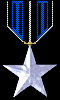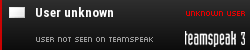Hard Drive Issue
Post here if you need help with your PC or this site.
Hard Drive Issue
Alright so this has been a problem I have had to deal with for about a year now, and it is my C drive is completely full, and every time I try and delete things from the PC, it always, and I mean always clogs up on it's own whether I like it or not in about two days, sometimes less. I have absolutely no idea what is taking up so much room on my C drive, as I try to only keep a few programs and windows on the drive. It has made downloading things absolutely impossible. Any thoughts?
Do a drive cleaning.
-- Go to My Computer, right click on the C drive, in the middle of the General tab there is a Disk Cleanup button, hit that. When it is done scanning (and thus you can do something), click on Clean up system files (bottom left) to start the process again (it is worth it). Now, with this new scan up, select what you want to toss and free up some drive space.
Clear your browser caches.
-- Each browser caches files to your hard drive and Windows cannot manage that (unless it is Internet Explorer). Certain browsers (Chrome...) will gladly fill up your whole hard drive. The instructions for each browser differs so if you cannot figure out how to clear your browser cache then let us know what browser you use and we can assist.
Run WinDirStat and identify problem files.
-- Download and install http://windirstat.info/
-- The program, when ran against your main drive, will show you what files are taking up space (and what folders, and draw boxes visually to indicate how much things take up). You generally DO NOT want to delete files from WinDirStat or even hunt them down on your drive and delete them that way. You want to look at what is taking up room (like let's say Call of Duty Black Ops) and then find a way to remove it that makes sense (like uninstalling it). Remove what you know is safe to remove and remove it in a safe fashion. If you are confused about something, do nothing and ask us for advice please.
-- Go to My Computer, right click on the C drive, in the middle of the General tab there is a Disk Cleanup button, hit that. When it is done scanning (and thus you can do something), click on Clean up system files (bottom left) to start the process again (it is worth it). Now, with this new scan up, select what you want to toss and free up some drive space.
Clear your browser caches.
-- Each browser caches files to your hard drive and Windows cannot manage that (unless it is Internet Explorer). Certain browsers (Chrome...) will gladly fill up your whole hard drive. The instructions for each browser differs so if you cannot figure out how to clear your browser cache then let us know what browser you use and we can assist.
Run WinDirStat and identify problem files.
-- Download and install http://windirstat.info/
-- The program, when ran against your main drive, will show you what files are taking up space (and what folders, and draw boxes visually to indicate how much things take up). You generally DO NOT want to delete files from WinDirStat or even hunt them down on your drive and delete them that way. You want to look at what is taking up room (like let's say Call of Duty Black Ops) and then find a way to remove it that makes sense (like uninstalling it). Remove what you know is safe to remove and remove it in a safe fashion. If you are confused about something, do nothing and ask us for advice please.
- hacker assassin
- Visitor

- Posts: 422
- Joined: Fri Jul 27, 2012 10:06 pm
- Incubus828
- Brig General
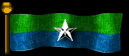
- Posts: 3330
- Joined: Wed Nov 18, 2009 5:04 pm
Post Reply
6 posts
• Page 1 of 1