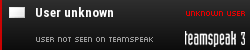wifi problem
Post here if you need help with your PC or this site.
- hacker assassin
- Visitor

- Posts: 422
- Joined: Fri Jul 27, 2012 10:06 pm
wifi problem
i am currently living in a dorm room that has terrible wifi. there are too many people on it. i just bought an ethernet cable to see if the would fix my internet speeds but it didnt. I was thinking about bringing an extra router from home and plugging it in to the ethernet port in my room to create my own signal. would having a personal connection increase my speed or not?
- ={101st}=shiNe!
- Visitor

- Posts: 7574
- Joined: Sat May 29, 2010 10:18 pm
Should do as your the only one using it
these friken algger high pingers-Loyde
I have had less Lag running my call of duty 4 on Windows vista-A Radio
You know, I briefly spoke with you on Xfire a couple days ago, and for the rest of that day I had really bad in-game lag. :O-Shine
And now Lag is the one who is OP-Sock?
I Lag so bad when I engage someone close.-Slither




Lag


Thankx Sock? and Dart
I have had less Lag running my call of duty 4 on Windows vista-A Radio
You know, I briefly spoke with you on Xfire a couple days ago, and for the rest of that day I had really bad in-game lag. :O-Shine
And now Lag is the one who is OP-Sock?
I Lag so bad when I engage someone close.-Slither




Lag


Thankx Sock? and Dart
I can't quite understand the first post well enough. I'll try to break things down though.
-- Using provided wireless signal in building - As you noticed, this is the slowest option. Your speeds are reduced by low signal strength and by the number of people using the access point. At best, you will be marginally slower than an Ethernet connection. If they have 5 Ghz wireless available then seek out a 5 Ghz adapter and use that band (faster signal, less people use it, etc).
-- Using "Ethernet cable" - Assuming that you connected your Ethernet cable directly to your computer and directly to the wall jack and assuming that you disabled your wireless (to force the use of Ethernet and confirm that it works) then this is the best speed you can have (barring very unusual circumstances (e.g. separate isolated networks with unusual priorities). Your connection to your network is not shared with anybody else (like wireless) nor is there any signal strength considerations. Use an Ethernet line where possible.
-- Using your own wireless access point - Most colleges do not allow this. Your speeds on the access point may be reduced by the presence of other wireless signals (from the campus wireless network). Do a channel scan and choose a hopefully unoccupied channel. If you have a 5 Ghz adapter and 5 Ghz router, kick yourself up to the 5 Ghz bands (since most people don't use that and therefore you can find a clearer channel, also it is faster I think). At best this will only be as fast as a direct Ethernet cable so you are not going to do this for speed reasons but only for convenience reasons (to have a hopefully faster wireless network than the provided one).
In your room, you should be connected directly to the wall with an Ethernet cable for best results. You can wonder around on wireless (and a lot of folks like to do that) but you are going to have some performance penalties (insignificant to severe, it depends).
Also note that colleges tend to restrict your speeds or outright block you if you are doing something that doesn't serve an academic purpose. In other words, colleges tend to slow down or block gaming, Netflix, Youtube, and similar services. The only list I know of in regards to game slow downs or blocks is below.
http://forums.steampowered.com/forums/s ... p?t=723595
A college I went to let you play games (such as Halo) with a penalty (2000 to 3000 pings, yes, seriously). It wasn't easy being a member of Combat Corps in those years (and I had some hilarious Combat Reports due to that).
-- Using provided wireless signal in building - As you noticed, this is the slowest option. Your speeds are reduced by low signal strength and by the number of people using the access point. At best, you will be marginally slower than an Ethernet connection. If they have 5 Ghz wireless available then seek out a 5 Ghz adapter and use that band (faster signal, less people use it, etc).
-- Using "Ethernet cable" - Assuming that you connected your Ethernet cable directly to your computer and directly to the wall jack and assuming that you disabled your wireless (to force the use of Ethernet and confirm that it works) then this is the best speed you can have (barring very unusual circumstances (e.g. separate isolated networks with unusual priorities). Your connection to your network is not shared with anybody else (like wireless) nor is there any signal strength considerations. Use an Ethernet line where possible.
-- Using your own wireless access point - Most colleges do not allow this. Your speeds on the access point may be reduced by the presence of other wireless signals (from the campus wireless network). Do a channel scan and choose a hopefully unoccupied channel. If you have a 5 Ghz adapter and 5 Ghz router, kick yourself up to the 5 Ghz bands (since most people don't use that and therefore you can find a clearer channel, also it is faster I think). At best this will only be as fast as a direct Ethernet cable so you are not going to do this for speed reasons but only for convenience reasons (to have a hopefully faster wireless network than the provided one).
In your room, you should be connected directly to the wall with an Ethernet cable for best results. You can wonder around on wireless (and a lot of folks like to do that) but you are going to have some performance penalties (insignificant to severe, it depends).
Also note that colleges tend to restrict your speeds or outright block you if you are doing something that doesn't serve an academic purpose. In other words, colleges tend to slow down or block gaming, Netflix, Youtube, and similar services. The only list I know of in regards to game slow downs or blocks is below.
http://forums.steampowered.com/forums/s ... p?t=723595
A college I went to let you play games (such as Halo) with a penalty (2000 to 3000 pings, yes, seriously). It wasn't easy being a member of Combat Corps in those years (and I had some hilarious Combat Reports due to that).
- hacker assassin
- Visitor

- Posts: 422
- Joined: Fri Jul 27, 2012 10:06 pm
to clarify:
i am using a cat6 ethernet cable right now and only getting no more than 600kbps. using the wifi isnt any better. also, ping for both networks when i play online is in the 200-400 which is unplayable. only on a rare occasion do i get decent ping even though i have full bars on my connection. i know the school has awesome download speeds in the 20mbps, just not where i am because of everybody using it at the same time. since i am using a desktop, i was wondering if adding my own network would be the better option for downloading larger files.
i am using a cat6 ethernet cable right now and only getting no more than 600kbps. using the wifi isnt any better. also, ping for both networks when i play online is in the 200-400 which is unplayable. only on a rare occasion do i get decent ping even though i have full bars on my connection. i know the school has awesome download speeds in the 20mbps, just not where i am because of everybody using it at the same time. since i am using a desktop, i was wondering if adding my own network would be the better option for downloading larger files.
I would verify your download speeds with www.speedtest.net and post the results here. This is just to ensure that the speeds are as you report them to be.
Nothing you do will increase your speeds beyond what you get via Ethernet. The slow speeds (and high ping) indicate that the network is set up in such a way to give dorm students shared access to not so fast internet (leading to slow download speeds and high ping rates at the same time).
Back in college, I got so frustrated with the poor internet that I, for a while, purchased my own internet through the local cable company (which owned the cable lines in the dorm and thus the college legally couldn't stop me). Needless to say, I went to student apartments (not associated with the college) as soon as was able due to headaches such as that.
Pings as you describe (200 to 400) are not unplayable. They are not enjoyable but you should be able to make due. The download speed restrictions will be far more annoying (at least it would be for me) since most games and everything expects some reasonable broadband speeds (around the 10 Mbps range). I wouldn't go out and get a huge game (like say Call of Duty Black Ops 3) without knowing that it will take a long time to download (days... maybe a week?).
Anyway, since you have the extra router you can always try it (after all it is free for you to try). Who knows, perhaps your router will be faster... (I highly doubt it though). When you have tested it, you will know if it will work and all anybody can do now is guess if it will work or not.
Nothing you do will increase your speeds beyond what you get via Ethernet. The slow speeds (and high ping) indicate that the network is set up in such a way to give dorm students shared access to not so fast internet (leading to slow download speeds and high ping rates at the same time).
Back in college, I got so frustrated with the poor internet that I, for a while, purchased my own internet through the local cable company (which owned the cable lines in the dorm and thus the college legally couldn't stop me). Needless to say, I went to student apartments (not associated with the college) as soon as was able due to headaches such as that.
Pings as you describe (200 to 400) are not unplayable. They are not enjoyable but you should be able to make due. The download speed restrictions will be far more annoying (at least it would be for me) since most games and everything expects some reasonable broadband speeds (around the 10 Mbps range). I wouldn't go out and get a huge game (like say Call of Duty Black Ops 3) without knowing that it will take a long time to download (days... maybe a week?).
Anyway, since you have the extra router you can always try it (after all it is free for you to try). Who knows, perhaps your router will be faster... (I highly doubt it though). When you have tested it, you will know if it will work and all anybody can do now is guess if it will work or not.
Welcome to college.
[center]




#fkit420blazethamollys
Echo 199: you are the weirdest kid I know
Echo 199: legit
sP` Di$ni: i need a small screwdriver
sP` Di$ni: to stick up my ass
sP` Di$ni: brb
The loneliest people are the kindest. The saddest people smile the brightest. The most damaged people are the wisest.
All because they do not wish to see anyone else suffer the way they do.
[/center]





#fkit420blazethamollys
Echo 199: you are the weirdest kid I know
Echo 199: legit
sP` Di$ni: i need a small screwdriver
sP` Di$ni: to stick up my ass
sP` Di$ni: brb
The loneliest people are the kindest. The saddest people smile the brightest. The most damaged people are the wisest.
All because they do not wish to see anyone else suffer the way they do.
[/center]
- Capone 199
- Visitor

- Posts: 6737
- Joined: Sat Aug 29, 2009 6:58 am
Not an expert but: If 600kbps is all you're getting out of the wall, with a cat6 directly into your desktop, then bringing a router, to plug into that exact same wall port isn't going to help at all. Only thing that would help would ask your university IT dept if you can get a private line (which you'd have to pay for, and they probably won't do).
I think you're screwed. So, what Redox said.
I think you're screwed. So, what Redox said.
Post Reply
8 posts
• Page 1 of 1