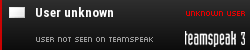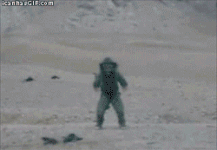mainly upgrading my gpu for better fps in csgo. my current gpu is GTX 560...
People have been saying only my gpu needs upgrading so tomorow i'm thinking about ordering a GTX 750 which should be fine with csgo.
I don't know if my power source will be enough but i'm a student so money is abit of an issue.
here are my pc's specs:
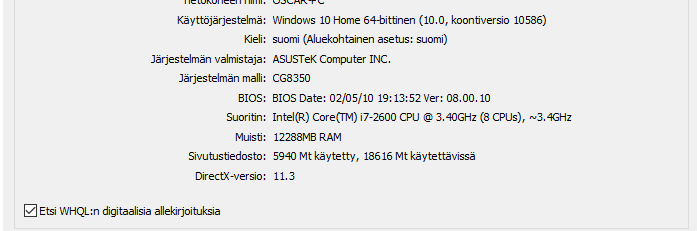
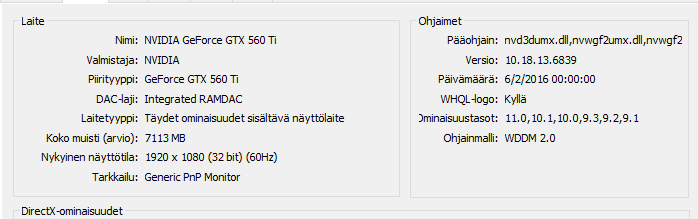
so the question is how do i know if my power source will be able to handle my new gpu?
i know power sources arent too expensive but i was thinking about buying a 144hz screen next month so meh :,D