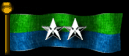Hey guys, I know I've never posted on the CC forum before, but I'm posting this here because most of the time I play Halo PC it's on the CC server, and the CCs there are the only people I regularly play Halo with anymore.
Lately when I join a game in Halo PC, I get booted out within seconds and it says that the game closed down. Never had this problem before in the 8 years I've been playing this game, and I'm kind of baffled. Any ideas about what could be causing it and how I can fix it?
Frustrating problem with Halo PC
Post here if you need help with your PC or this site.
This happened to me. First thing I would check if you can join other servers. If its just the CC server messing up, then try to connect via direct IP. If that doesn't work then the only other solution is to download gametracker and join using gametracker. That was the process I took to resolving that issue. I uninstalled gametracker after my issue was resolved. I hope this helped!
[center]





Most recent anime finished: Love, Chunibyo & Other Delusions!
Positions held: TO, AXO, ACO Halo, Intel Detective,
Data Analyst, Corps Police, Game Night Host
[/center]





Most recent anime finished: Love, Chunibyo & Other Delusions!
Positions held: TO, AXO, ACO Halo, Intel Detective,
Data Analyst, Corps Police, Game Night Host
[/center]
- «DN»Lasky®
- Visitor

- Posts: 310
- Joined: Wed Aug 17, 2016 9:25 am
- Location: UK
- Contact:
Post Reply
9 posts
• Page 1 of 1